Basecamp Tutorial
We're so excited to announce basecamp integration into Fancy Hands. If you use Basecamp, it's super easy to set up Basecamp integration. If you've already set it up, check out the tutorial below on how to use Basecamp and Fancy Hands together.
Once you've setup the integration, you can assign Basecamp tasks to Fancy Hands directly from the Basecamp website (or any other Basecamp application). The best way to show how it works is a simple example.
Let's say that I work for a startup and we're getting ready to have a big launch party.
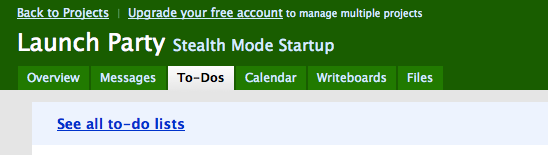
Here's one of the todo lists we've put together.
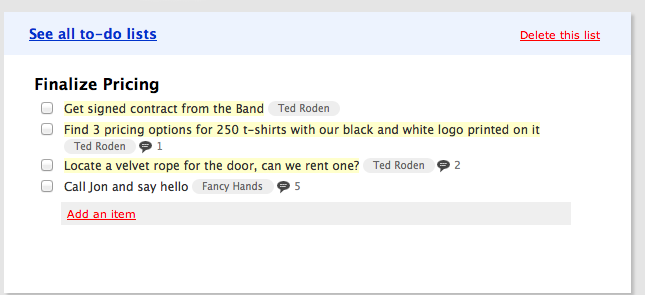
I'm going to need to deal with the band personally, but some of these tasks can be done by anybody. So I'll assign one the task about getting pricing options to Fancy Hands.
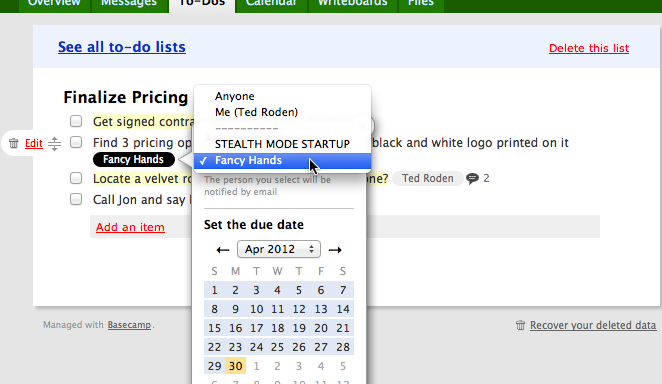
In a few minutes, Fancy Hands will receive the task and begin working on it. You'll be able to see all of our notes both in Basecamp and in your Fancy Hands dashboard.
Once we're done, we'll respond to the task like we would normally. All notes will go directly into basecamp and the task will be closed both on Basecamp and on your Fancy Hands dashboard.
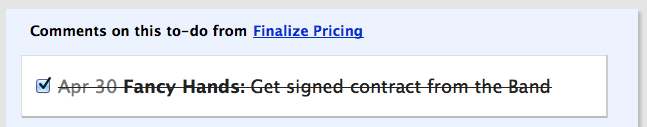
Notes
Fancy Hands assistants never have access to log into your Basecamp installation, we can only see the tasks that you assign to us. If you include an attachment with the task, we will be able to see that.
At the moment, this works with Basecamp Classic installations. New Basecamp is coming soon.